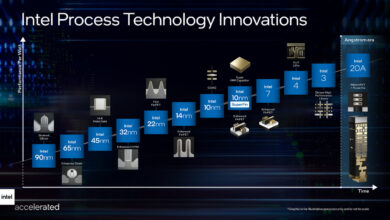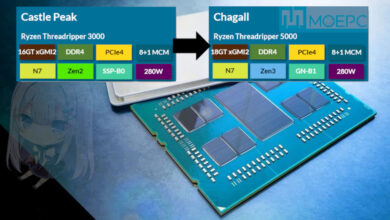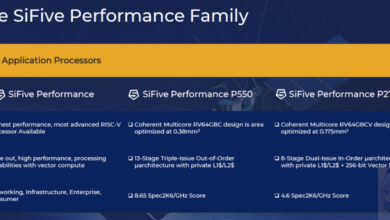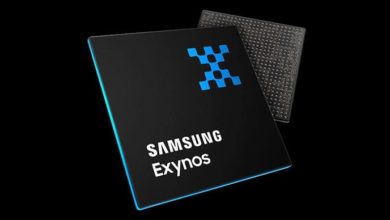Radeon Software Adrenalin Edition 17.12.2 Release Notes
Radeon Software Adrenalin Edition 17.12.2 Highlights
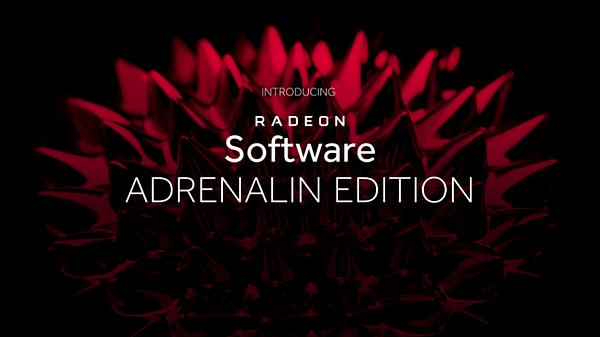
Resolved Issues
Radeon Settings Video tab may disappear on some hybrid graphics system configurations after a reboot
AMD XConnect? Technology enabled system configurations may experience an intermittent system hang on hot plug.
GPU Display scaling may fail to enable when desktop resolution is set very low.
Region recording in Radeon ReLive will continue to record when the region window is closed.
3×1 display configurations may experience instability during Eyefinity creation or during gaming.
Ark Survival Evolved? may experience heavy flickering or corruption when enabling the performance metrics overlay in Windows®7.
A black screen may be experienced when running full screen games on the Samsung CF791 Radeon FreeSync enabled display.
Netflix? playback in a browser or via UWP application may experience stutter.
Radeon Overlay performance metrics may appear and disappear intermittently during updates.
Color Temperature controls may change colors on the incorrect display when using the reset option.
Star Wars?: Battlefront II may experience graphical corruption in some areas of the game.
Known Issues
Radeon Settings may experience a hang when enabling AMD CrossFire with three or more graphics products.
Trimming videos may fail to create a thumbnail if the video contains non-English characters.
Flickering may be observed on the performance metrics overlay when Enhanced Sync is enabled on some Radeon FreeSync connected displays.
Performance Metrics Overlay may hang if enabled when cycling display power off and on.
The “Reset” function in Radeon Settings for Display, ReLive, and Video may not work as intended when using Radeon Settings in certain regional languages.
Radeon WattMan may intermittently fail to load profiles for Radeon RX Vega on the global Radeon Wattman page.
Rise of the Tomb Raider? may experience an intermittent application hang during gameplay.
A random system hang may be experienced after extended periods of use on system configurations using 12 GPU’s for compute workloads.
The GPU Workload feature may cause a system hang when switching to Compute while AMD CrossFire is enabled. A workaround is to disable AMD CrossFire before switching the toggle to Compute workloads.
Package Contents
The Radeon Software Adrenalin Edition 17.12.2 installation package contains the following:
Radeon Software Adrenalin Edition 17.12.2 Driver Version 17.50.07.01 (Windows Driver Store Version 23.20.15007.1005)
via:http://support.amd.com/en-us/kb-articles/Pages/Radeon-Software-Adrenalin-Edition-17.12.2-Release-Notes.aspx