Radeon Software Adrenalin Edition 17.12.1 Release Notes
Radeon? Software Adrenalin Edition 17.12.1 Release Notes
Introducing Radeon? Software Adrenalin Edition, artfully designed and meticulously crafted to unleash the powerful performance and innovation built into Radeon? Graphics through an incredibly intuitive and utterly beautiful user interface for both PCs and mobile devices.
Radeon Software Adrenalin Edition 17.12.1 Highlights
Radeon Settings
Added new Connect tab which houses new social engagement features.
Added new Gallery tab for Radeon ReLive recording file management, video trimming, and social platform sharing functionality.
Added new Accounts tab to connect ReLive content and upload sharing to social platforms
Added new Resource Center tab highlighting informative guides and instructions for Radeon Software features.
Added new Performance Monitoring tab.
Added three UI themes for Radeon Settings customization.
Added new AMD Link tab to connect Radeon Settings to the AMD Link mobile application. For more information on AMD Link visit here.
Radeon Overlay
Added new Overlay feature (default ALT+R) allowing management of certain Radeon Settings features while in-game or on desktop such as Radeon ReLive, Radeon FreeSync, Radeon Chill, Frame Rate Target Control, Display Color, and Performance Monitoring.
Added performance monitoring overlay to display system performance metrics in DirectX® 9, 11, 12, and Vulkan? applications.
Added performance logging feature to save performance metrics to a file.
Radeon ReLive
Further optimized for lower FPS overhead while using Radeon ReLive for recording. (RS-198)
Added support for Vulkan? API.
Added support for Eyefinity.
Added support for borderless window region capture.
Added support for mouse button hotkeys.
Added chat and viewer count overlay for Radeon ReLive live streaming to supported platforms.
Added Chroma Key support to allow background transparency when using a webcam.
Now supports expanded social platforms.
Now supports separate microphone and audio track recording.
Radeon Chill
Radeon Chill now has expanded support for most game titles.
Enhanced Sync
Added support for all GCN-based Radeon graphics products.
Added support for Vulkan? API.
Added support Multi-GPU configurations.
Added support for Eyefinity configurations.
Radeon WattMan
Added new profile functionality to save and load user defined Radeon WattMan profile configurations to local hard disk.
Frame Rate Target Control
Added support for Vulkan? API.
Radeon FreeSync
Added support for HDR10 titles with Radeon FreeSync2 displays.
Added per-application Radeon FreeSync support.
Resolved Issues
OverWatch? may experience a random or intermittent hang on some system configurations.
Tom Clancy’s Rainbow Six® Siege may experience an application hang when breaching walls with grenades or explosives.
Netflix playback in a browser or via UWP application may experience stutter.
After recording with Radeon ReLive GPU usage and clocks may remain in high states.
Assassin’s Creed®: Origins may experience bright or saturated lighting in cave missions.
Mass Effect Andromeda? may have issues enabling HDR10 on an HDR capable display.
Forza? Horizon 3 may experience corruption on rocks or foliage during gameplay.
Halo? Wars 2 may experience a crash on game launch.
Enabling HBCC on Radeon RX Vega in multi GPU system configurations may cause the secondary graphics card to be hidden in Radeon Settings until reboot.
Resizing the Radeon Settings window may cause the UI to restart or hang with HBCC enabled.
Known Issues
Upgrading Radeon Software with Radeon RX Vega series graphics products in multi GPU on X99 chipsets may cause system instability after reboot.
Radeon Settings may experience a hang when enabling AMD CrossFire with three or more graphics products.
Performance Metrics Overlay may hang if enabled when cycling display power off and on.
Trimming videos may fail to create a thumbnail if the video contains non-English characters.
3×1 display configurations may experience instability during Eyefinity creation or during gaming.
The “Reset” function in Radeon Settings for Display, ReLive, and Video may not work as intended when using Radeon Settings in certain regional languages.
Radeon WattMan may intermittently fail to load profiles for Radeon RX Vega on the global Radeon Wattman page.
Rise of the Tomb Raider? may experience an intermittent application hang during gameplay.
A random system hang may be experienced after extended periods of use on system configurations using 12 GPU’s for compute workloads.
The GPU Workload feature may cause a system hang when switching to Compute while AMD CrossFire is enabled. A workaround is to disable AMD CrossFire before switching the toggle to Compute workloads.
Package Contents
The Radeon Software Adrenalin Edition 17.12.1 installation package contains the following:
Radeon Software Adrenalin Edition 17.12.1 Driver Version 17.50.02 (Windows Driver Store Version 23.20.15002.11)
Radeon Product Compatibility
Radeon Software Adrenalin Edition 17.12.1 is compatible with the following AMD Radeon products.
Note: AMD Radeon? R9 Fury, Radeon? Pro Duo, Radeon? RX 400 Series, Radeon? RX 500 Series and Radeon? RX Vega Series graphics are only supported by Radeon Software Adrenalin Edition on Windows 7/10 64-bit.
Radeon Desktop Product Family Compatibility
Radeon RX Vega Series Graphics
Radeon? RX 500 Series Graphics
Radeon? RX 400 Series Graphics
AMD Radeon? Pro Duo
AMD Radeon? R9 Fury Series Graphics
AMD Radeon? R9 Nano Series Graphics
AMD Radeon? R9 300 Series Graphics
AMD Radeon? R9 200 Series Graphics
AMD Radeon? R7 300 Series Graphics
AMD Radeon? R7 200 Series Graphics
AMD Radeon? R5 300 Series Graphics
AMD Radeon? R5 200 Series Graphics
AMD Radeon? HD 8500 – HD 8900 Series Graphics
AMD Radeon? HD 7700 – HD 7900 Series Graphics
Mobility Radeon? Family Compatibility
Radeon Software Adrenalin Edition 17.12.1 is a notebook reference graphics driver with limited support for system vendor specific features.
AMD Radeon? R9 M300 Series Graphics
AMD Radeon? R7 M300 Series Graphics
AMD Radeon? R5 M300 Series Graphics
AMD Radeon? R9 M200 Series Graphics
AMD Radeon? R7 M200 Series Graphics
AMD Radeon? R5 M200 Series Graphics
AMD Radeon? HD 8500M – HD 8900M Series Graphics
AMD Radeon? HD 7700M – HD 7900M Series Graphics
AMD APU Product Family Compatibility
AMD APU products are only supported by AMD Radeon Software Adrenalin Edition on Windows® 7 (32 & 64-bit) and Windows® 10 (32 & 64-bit).
Desktop
AMD A-Series APUs with Radeon? R4, R5, R6, or R7 Graphics
AMD Pro A-Series APUs with Radeon? R5 or R7 Graphics
AMD Athlon? Series APUs with Radeon? R3 Graphics
AMD Sempron? Series APUs with Radeon? R3 Graphics
Mobile
AMD A-Series APUs with Radeon? R3, R4, R5, R6, R7, or R8 Graphics
AMD Pro A-Series APUs with Radeon? R5, R6, or R7 Graphics
AMD FX-Series APUs with Radeon? R7 Graphics
AMD E-Series APUs with Radeon? R2 Graphics
AMD Radeon? HD 8180 – HD 8400 Series Graphics
Compatible Operating Systems
Radeon Software Adrenalin Edition 17.12.1 is designed to support the following Microsoft® Windows® platforms. Operating System support may vary depending on your specific AMD Radeon product.
Windows® 10 (32 & 64-bit version)
Windows 7 (32 & 64-bit version with SP1 or higher)
via:https://support.amd.com/en-us/kb-articles/Pages/Radeon-Software-Adrenalin-Edition-17.12.1-Release-Notes.aspx
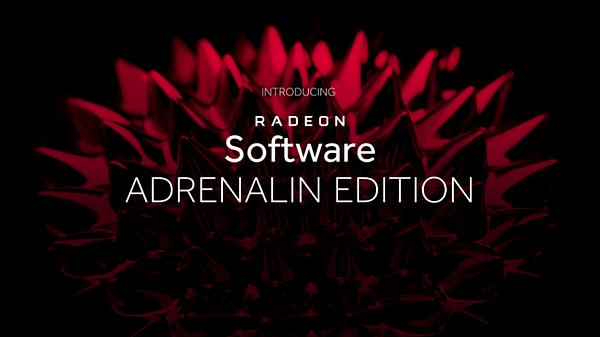
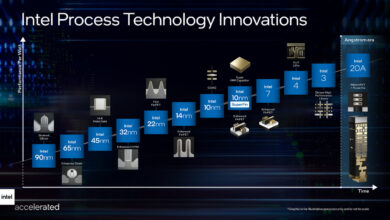
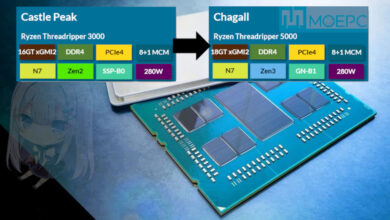
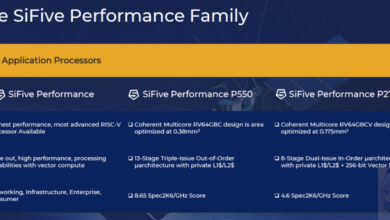
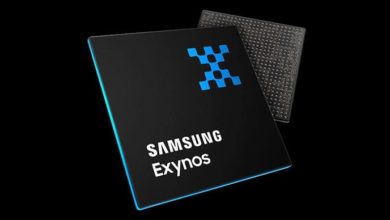
用上了
挺好玩的
竟然支持 hd 7xxx系列
@amdfan:鸡血驱动是这样的