[130628][Nitro+]君と彼女と彼女の恋。 初回限定版+汉化补丁+V1.01升级档 [Updated English Installation Guide]
原文发布于2016/07/30
【如果三次元的渣男们玩过这款galgame会作何感想呢…今天突然想起来这游戏找出来又玩了一遍,本人果然还是喜欢美雪啊…】
简介
《君与彼女与彼女之恋》是由Nitro+制作的ADV游戏,于2013年06月28日发售。
每天,仿佛走台阶一般的度过。
简直像背景一般毫无个性的男主角须须木心一,和学校人气偶像的曾根美雪虽然是青梅竹马,但因为不想引人注目以及成长隔阂的因素,基本上不与她来往,就这样做为普通同学度过平凡的每一天。
一天,心一被好友曙雄太郎叫到了天台上,在那里却碰上了无法融入班级的电波女向日葵。
“要来,哔哩哔哩吗?”葵一面说着,一面向惊慌失措的心一索吻。突然出现的青梅竹马美雪以意想不到的方式(对葵称心一是自己的男朋友),为心一解围,不过葵此后却缠上了心一。
葵没有朋友,也没有正常人应有的情感,为了挽救这个电波女,心一拜托美雪一起帮助葵如何融入常人的生活。就这样,三人的命运就此联系起来。葵逐渐的摆脱电波,向着正常女生方向发展,美雪对于心一的心意也逐渐显露出来,不断地缩小与心一的隔阂。好不容易成为朋友的三人,逐渐陷入尴尬的境地。
本以为能一直在一起的三人,却再也不能走到一起,心一会选择谁,美雪亦或是葵?
君与彼女与彼女之恋的剧情就此展开。
提供日文原版初回限定版安装程序+汉化补丁的选择,需要搭配Locale.Emulator、ntleas等转区软件
推荐使用Locale.Emulator,繁体中文/简体中文用户测试可用
使用totono.exe安装报错的用户,运行product目录下的setup.exe
繁体中文系统环境下测试,Locale.Emulator可用
ntleas正确设置也会报错
简体中文环境用户可使用ntleas:ntleas下载,使用ntleas安装时转区软件要勾选Support Special Path才不会报错
繁体中文用户使用ntleas会报错
安装路径不能有英文日文外的其他文字
========================分割线===============================
Installation Guide (English version)
英文版安装指南,其他语言同理
First you have to download Locale.Emulator, game files for totono, crack file(totono.exe) and official update v1.01(totonoupdata1.01.exe).
All download links are provided below this guide.
Step 1: Setup Locale Emulator
I have this tested on Windows 10 Pro 64-bit version under English system environment.
Execute LEInstaller.exe, install it for current user
Then go to Edit global profile list or execute LEGUI.exe for Profile information.
Step 2. Install Totono
Don’t use totono.exe through Locale Emulator, it may cause error
For setup, just run setup.exe in /product folder, through Locacle. Emulator, of course.
Here’s 次へ(Next) and キャンセル (Cancel)
Select agreement
Click 参照 to select insall folder
Default folder is C:/Program Files (x86)/Nitroplus
After the installation finishes, there will be a popup asking to add a shortcut to desktop.
Step.3 Crack the game file
Use the totono.exe from crack files, copy it and override the original file in installed folder (Default folder is C:/Program Files (x86)/Nitroplus)
Cracked executable we need is around 1.29MB of size, while the original one for 1.40MB.
You are already good to go, but should better patch the game with official patch v1.01, which fixed a few bugs.
Step 4. Update to V1.01
Download official patch file from nitroplus or link below, execute it through Locale Emulator, same precedure.
After the patch setup finishes, launch the shortcut or totono.exe through Locale Emulator, you can enjoy the game now!
Locale.Emulator
Github:https://github.com/xupefei/locale-emulator/releases
Googledrive:https://drive.google.com/open?id=1SsjN7SG0QeW4otCQMeTuwLCGjEQCrS3k
百度:https://pan.baidu.com/s/1dGn8Qop 密码: 2rup
日文版 初回限定版安装程序【Game files for totono】
MEGA:https://mega.nz/#!8IZW3ahY!D-JFZY-cUxrX1vakgEpQKVrXDVNHVuwMpITB1K9E_Iw
password: moepc.net
百度 https://pan.baidu.com/s/1htDQN0C 密码: kk1j
破解补丁 安装完毕后扔进文件夹覆盖totono.exe【cracked files】
GoogleDrive:https://drive.google.com/open?id=1_4UcmNy6kke_5B_6vzGs_ffoYQmKn0eG
baidu链接:http://pan.baidu.com/s/1i5ArlcT 密码:qswc
官方V1.01补丁【Official update v1.01】
Nitroplus:http://www.nitroplus.co.jp/pc/support/downloadfiles/totonoUpdata1.01.exe
Googledrive:https://drive.google.com/open?id=1zMn0rfNimnAUez0pPvJtjboGfoEuq5NQ
汉化补丁 含V1.01升级档【Chinese Simplified translation patch with update v1.01】
baidu链接:http://pan.baidu.com/s/1dE4J1ct 密码:6bsv
汉化补丁说明:
本汉化补丁,是nitroplus公司的文字冒险游戏『君と彼女と彼女の恋。』的汉化补丁。
本补丁包含官方补丁1.01版,玩家不必另行安装。
请将本资源解压后的全部文件复制进入相应源文件的主目录中,并覆盖全部文件。
然后执行totono.exe即可进入君と彼女と彼女の恋。汉化版。
上面的初回+破解+汉化补丁是我用来推过的版本,没有任何问题
想省事的玩家可以下这个,不过本人没有测试
汉化硬盘版 沐樱汉化组ver.1.0【Chinese Simplified one-step Installation】
链接:http://pan.baidu.com/s/1c2ogMdU 密码:h2l1
解压密码:?示
2017/11/26更新:汉化硬盘版WinRAR已测试,解压没有问题,未测试运行
2018/01/27更新:繁体中文环境转区软件问题说明
2018/01/29更新:英文版安装指导 [Updated English Installation Guide]
其他资源:
[130828] 「君と彼女と彼女の恋。」-Song Collection-「君と彼女と彼女の歌。」(320K+BK)
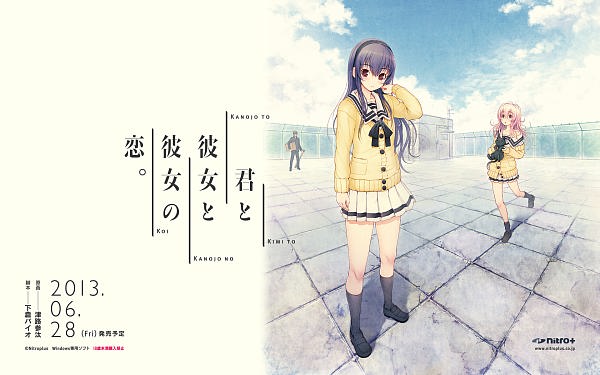

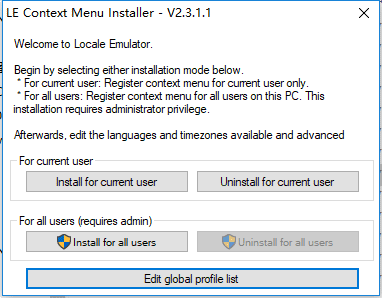
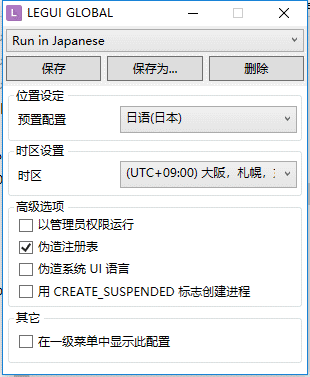
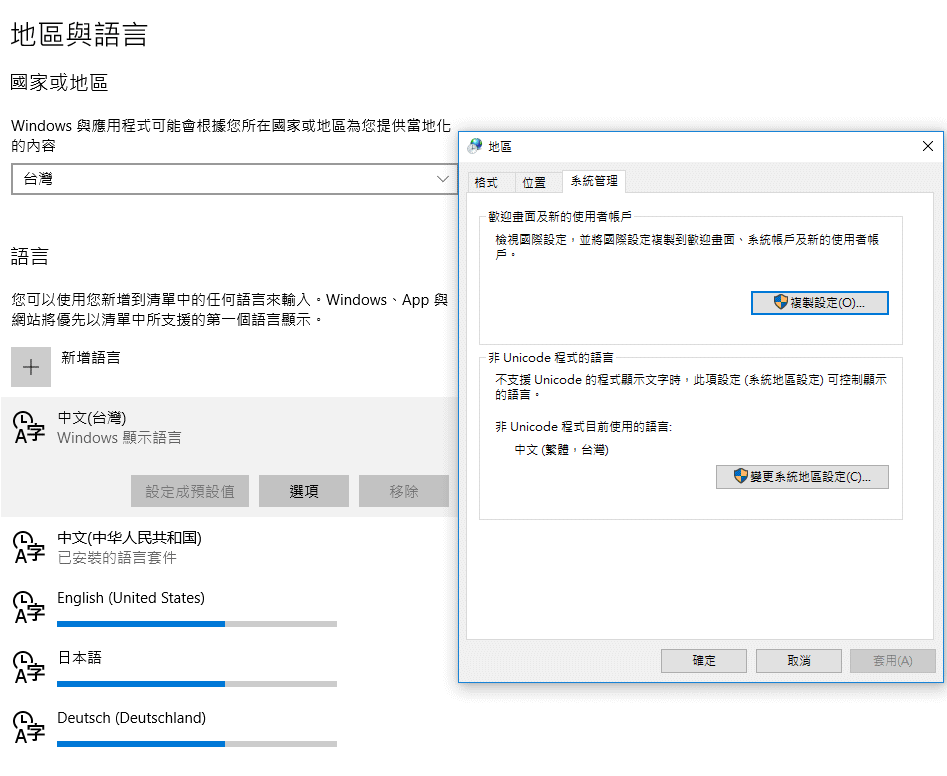
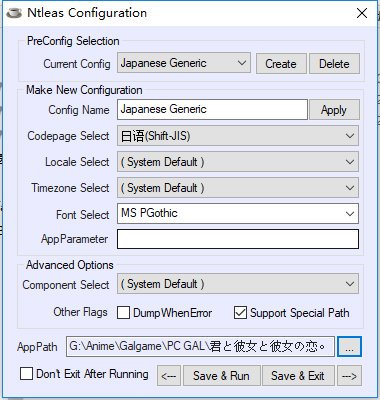
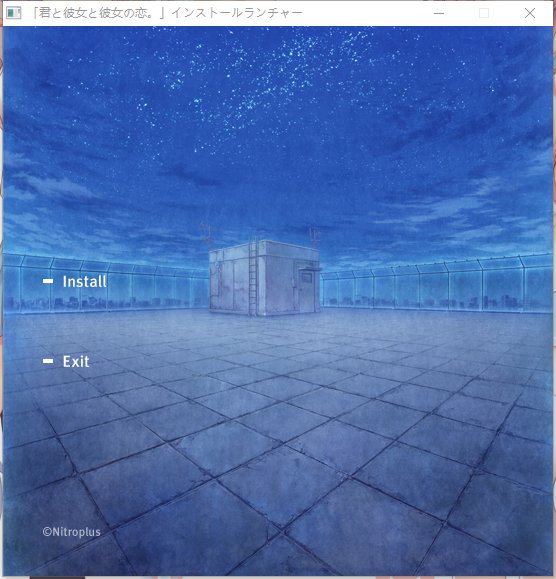
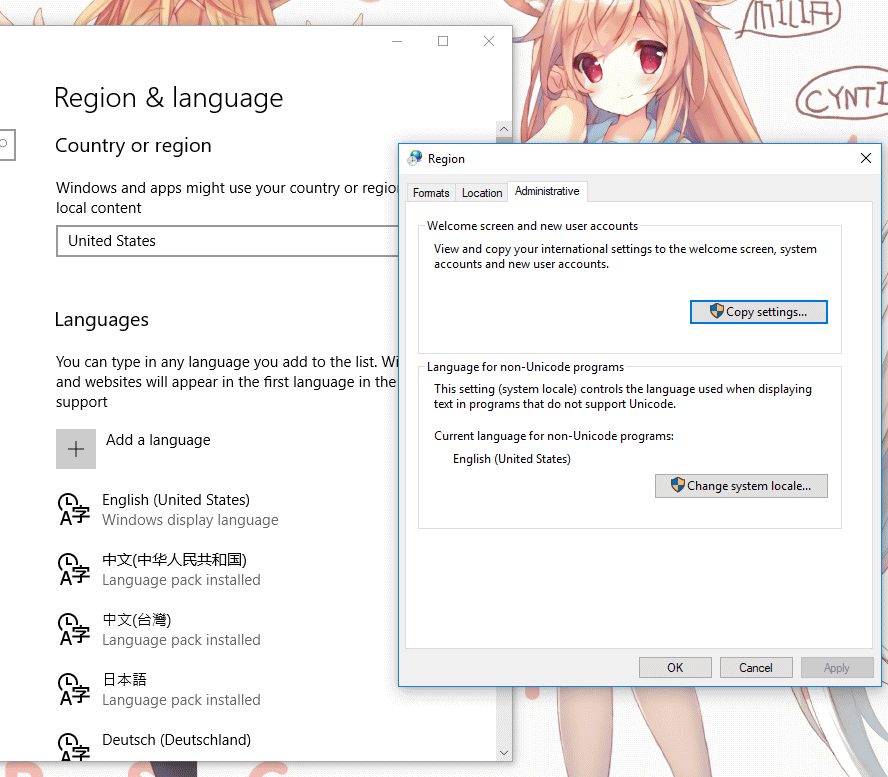
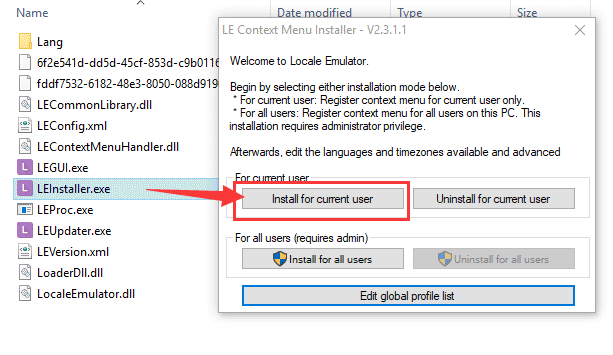
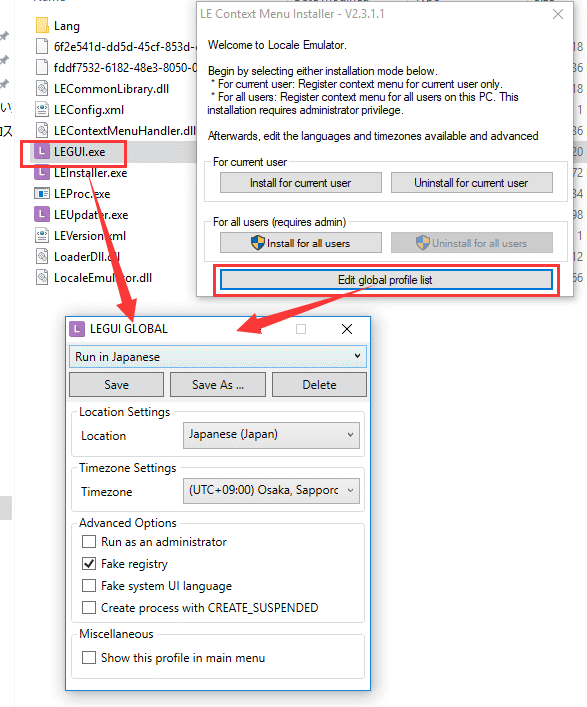
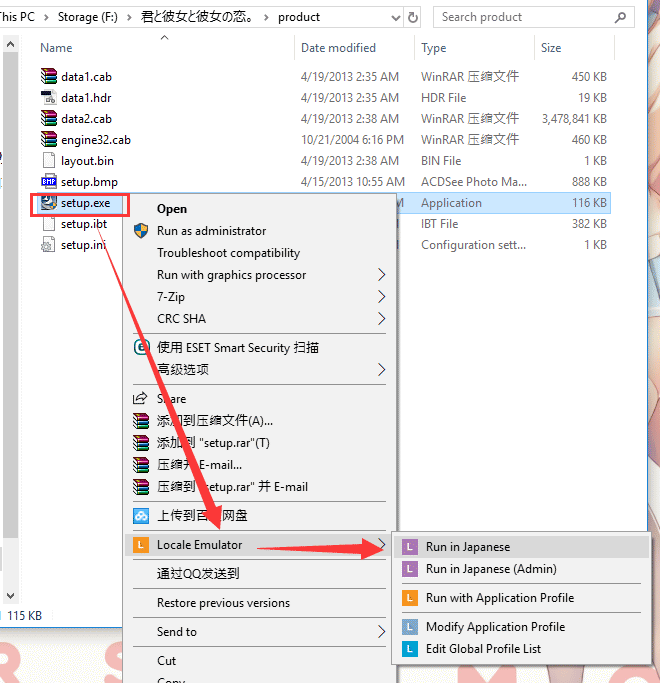
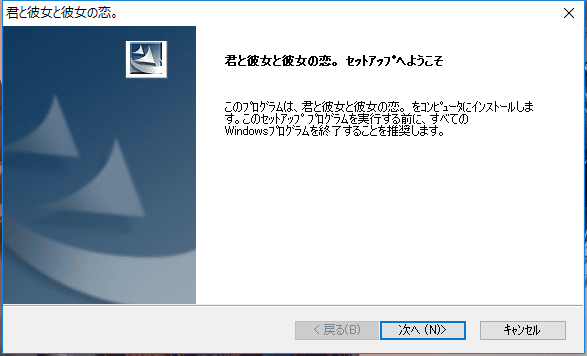
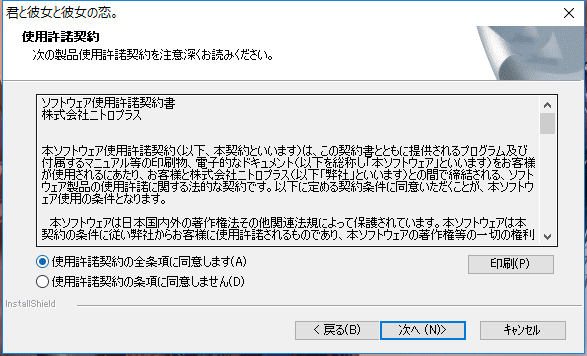
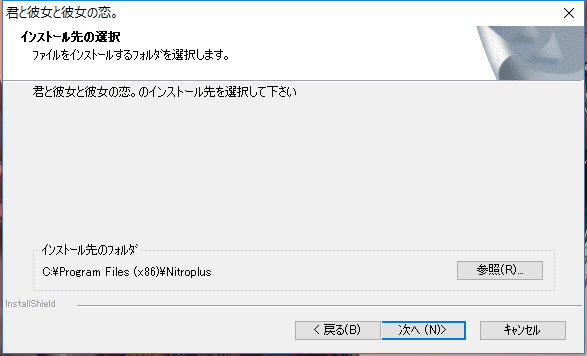
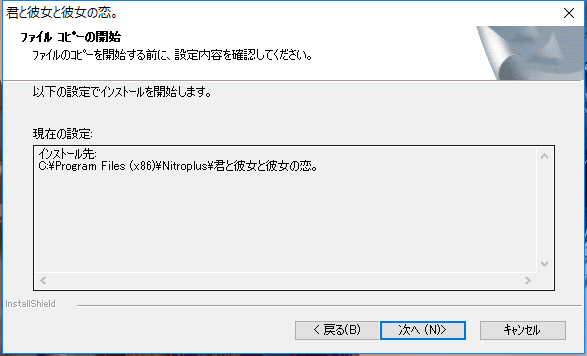
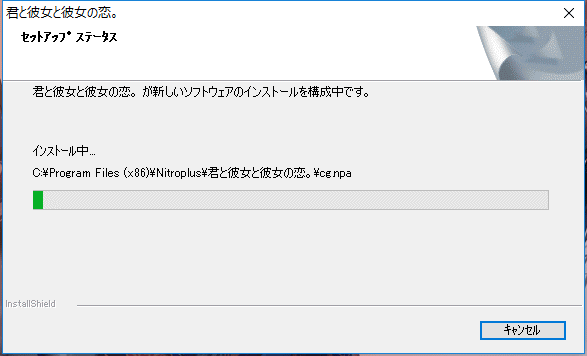
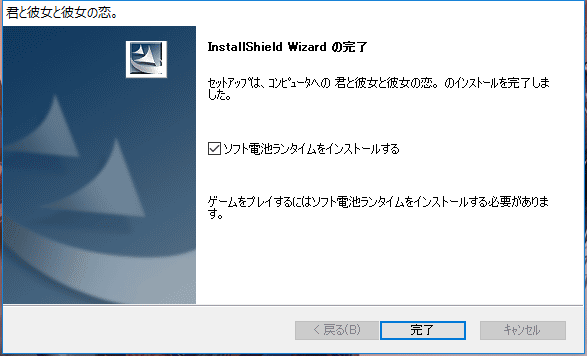
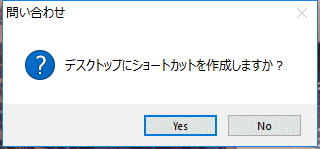
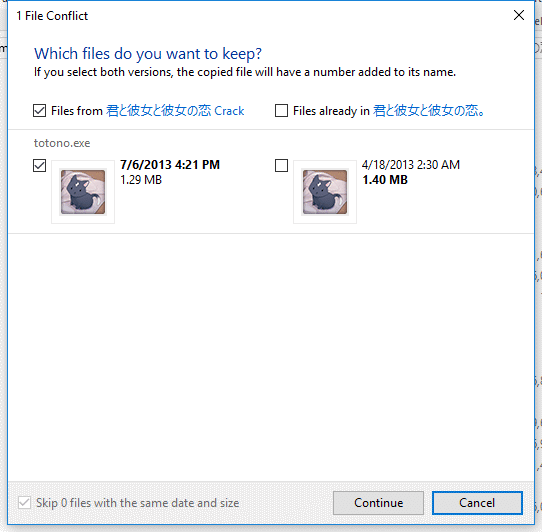
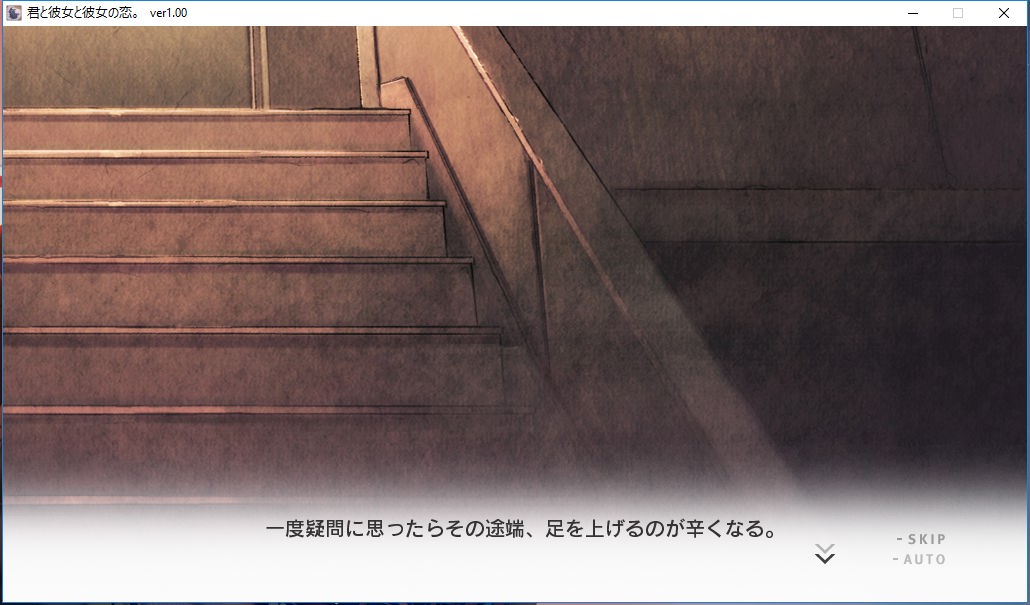
請問我只能用LE才能打開totono的程式
但是進去以後是中文沒錯,但是會到一個寫著gallium nitride的黑畫面
然後沒辦法開始遊戲,請問怎麼處理
解压密码是什么,能告诉我吗,谢谢
不好意思漢化補丁連結失效了 可以重新上傳嗎
開啟時需要 20 digit alphanumeric 是什麽OuO…..?
感谢你的分线
按照你的步骤 得到了游戏
我找了这游戏很久 我没什么问题 纯粹写文来感谢你
真的非常感谢你的付出 谢谢你!
質問失礼します
ストーリーの後半で使う製品番号8桁って分かりますか?
@林檎:後半で使う製品番号8桁の意味は何ですか
よくわかりません
具体的な状況を説明してください
百度盤資源掛了,可以補個嗎?
@暱稱:下Mega的吧
@剧毒术士马文:漢化補丁呢?
@剧毒术士马文:同求漢化補丁
@剧毒术士马文:baidu 失效了 希望能補mega 感謝
@暱稱:補丁失效了QQ
初次见面。我是日本人。我请让我下载你的文件。可是,从product的文件中setup.只exe不能发现。请怎么着告诉。请多关照。(´・ω・`)
@一只猫:日本語を既定の表示言語にしたシステムは直接にTOTONOsetup.exe(またはproduct/setup.exe)を実行すれば良いと思います。Locale.Emulatorは要りません。
Windowsのデフォルト設定では、ファイルの拡張子が非表示となっているので、末尾にある.exeは表示されてないかもしれません。
@剧毒术士马文:返信ありがとうございます! 日本語とても上手ですね!
https://mega.nz/#!8IZW3ahY!D-JFZY-cUxrX1vakgEpQKVrXDVNHVuwMpITB1K9E_Iw ←こちらのURLからDLさせていただきました。しかし、productファイルにsetup.exeが存在しないため、GAMEを起動させる事ができません。
私のpcに問題があるのかもしれませんが、一度、アップロードしてくれたファイルを確認してください!
お手数をかけますが、よろしくおねがいします!(*´ω`*)
@一只猫:アップロードしたものをダウンロードし、確認しました。
ファイルの問題ではありません。
@剧毒术士马文:setup.exeの件は解決しました! ありがとうございました!m(_ _)m
しかし、インストールした後にライセンス認証の入力が実用で、私はゲームをプレイすることができません。
ライセンスIDの20桁を教えてもらうことはできますか?
@剧毒术士马文:すいません。 解決しました。 協力、ほんとにありがとうございました!(´・ω・`)
I think I goofed up somewhere. I installed accordingly and it managed to run in Japanese. Afterwards, I tried adding the Chinese patch to the file (by extracting the files into the main folder, the one with the title in Nitroplus folder.) Afterwards, I tried launching by using locale emulator with ‘run with Japanese’.
It shows the disclaimer as per normal but when the scene starts, it shows Nitroplus logo on the top and Gallium Nitrate (something-something fan club) at the bottom; seems to be the background. The words on the screen is just ??嗯???? and when I clicked, it shows more “??????” and “??嗯????”.
哈哈可以帮忙一下吗;能以英文和中文沟通。多谢。
@Kikulu:If you use the chinese patch, you don’t need to use LocaleEmulator anymore
It will show in Chinese natively iirc, just launch the “totono.exe” directly
@剧毒术士马文:Just tried it… can’t seem to launch totono.exe by just clicking but it does launch if I use LocaleEmulator but the same problem appears as described in prev post…
totono.exe is 1.29mb though… (Chinese patch and installed by extracting to “君と彼女と彼女の恋。” folder). Any help appreciated! Thanks once more! 多多谢了。
@Kikulu:Your system language isn’t Chinese, so you failed to launch it directly.
With Locale.Emulator, you are changing the coding to Japanese, while the program itself with Chinese patch is on Chinese Simplified, thus causing the “???” display.
What you need to do is to either change your system language (and non-unicode language) to Chinese simplified and launch it directly,
or..change the settings in LocaleEmulator to Chinese Simplified instead of Japanese.
I’ve tested the Chinese patch with v1.01 update, and I don’t need any Locale Emulator (system language is set to Chinese Simplified)
終於下載完了。感謝~
但中文補丁覆蓋後打開程式卻處現亂碼要怎麼辦?
@漣:打了汉化补丁就不需要转区了啊
@剧毒术士马文:問題已解決,可以玩了
感激不盡~
(This commemt is a reply) Hey, do you have twitter or Skype? I think this will be a much quicker way of solving my problem, which is: when I right click on setup.exe, locale emulator option doesn’t show up. I did put the folder in the folder of Toronto, 任何想法?
@Killa pyro:Did you installed Locale-emulator?
It needs to be installed to register, and you can try installing for all user
If it doesn’t work, I suggest you do the following:
0.download the latest version, turn off your antivirus software
1.run LEInstaller as admin
2.click both “Uninstall for xxx” button (if it is clickable)
3.reboot
4.run LEInstaller again, without admin right
5.install again
6.reboot again (may not necessary)
Here’s the reply from developer
https://github.com/xupefei/Locale-Emulator/issues/386
I don’t use Skype or Twitter anymore, currently I use Telegram or Line
@剧毒术士马文:哦,来吧. I followed all the steps, but it still doesn’t show up. Maybe I’m doing something wrong. Maybe it’s the reboot part.
@Killa pyro:I feel sorry about that :(
I have tested on my computer without problems
Have you tried installing Japanese language pack in windows? And change UNICODE settings to Japanese
嗨,所以,你觉得呢 这将是 一个更好的主意 如果你只是 上传文件 在谷歌驱动器或巨型?
我试图下载 比赛但是 它没有工作. 文件是 太大了. 所以我试着去 下载百度, 但是,当 我试图下载 游戏, 它需要我的账户, 这需要我的电话号码, 和我不信任百度给它我的电话号码.
基本上, 请使链接驱动器或大型.
(是的,我使用 翻译)
@Killa pyro:need extra download source?
Google drive or mega or something?
Because Baidu is widely used and somewhat stable, I know Baidu is sh*t ofc, but I can get much larger capacity
I’ll upload it to Google as you requested soon
(you can just copy one Chinese character and type English after it, there are bots spamming in English so I turned it on)
@剧毒术士马文:well, yeah, it would be better if the files of totono is on google drive since it’s the best way to download files from it. also, do you mean uploading the files to google drive soon tommorow or later?
请回复
@Killa pyro:https://drive.google.com/open?id=1_4UcmNy6kke_5B_6vzGs_ffoYQmKn0eG
Here’s the crack file with torrent, you can use utorrent to download it if possible
I’m still uploading the original files but it takes some time since limits for my VPN and broadband (around 4Mbps for upload)
@Killa pyro:Uploaded to MEGA
https://mega.nz/#!8IZW3ahY!D-JFZY-cUxrX1vakgEpQKVrXDVNHVuwMpITB1K9E_Iw
password: moepc.net
@剧毒术士马文:aaaalright, i donwloaded all the needed files, but i’m having trouble following intructions. when i right click on TOTONOsetup.exe, locale doesn’t show up. do you think it will be easeir to follow instructions if you made a video on how to install totono? 如果你有时间?
@Killa pyro:I think you better check your local emulator settings maybe, like searching how to run Japanese games on your computer. I haven’t test it under English system environment.
I’ll check it soon and maybe post an English instruction.
edit: installation guide updated
我按照這一篇的文設定還是不行…….
直接点击安装会出现界面
出现报错是转区软件配置问题
选择Japanese Generic的配置
codepage:日语(Shift-JIS)
时区地区默认
font为MS PGothic
另外要勾选Support Special Path才不会报错
看來也是我電腦問題了……
還是大大需要我提供其他的設定資訊?
@AbC:找到问题了。
我没用过繁中的系统环境测试过
刚才切换到繁体中文系统环境ntleas会报错
应该是不支持繁中
换用LE就可以啦
https://github.com/xupefei/locale-emulator/releases
这里有执行档
安裝第一個壓縮包裡的”TOTONOsetup”時一打開就跑出”TOTONOsetup.exe 已經停止運作,Windows正在尋找解決方案……”
我也有用ntleas開,想請問大大這是我電腦的問題嗎?
@AbC:看我的说明…应该是ntleas设置不对
“日文版 初回限定版安装程序” 的载点已失效
@XY:已补档
再抽就换Google Drive了
請問為何安裝補釘覆蓋後,點擊應用程式執行仍沒有反應?
@漣:要用初回限定版 转区后安装
然后补丁覆盖
这个我测试过了的
@剧毒术士马文:但我轉區打開TOTONOsetup後點install後它就跟我說發生錯誤
@剧毒术士马文:它跳出”the specified exe creation was failed”
@漣:你用的是虚拟光驱挂载吗?
@剧毒术士马文:不是阿
@漣:要用虚拟光驱挂载再安装
@剧毒术士马文:請問初回限定版是ISO文件嗎?
為何掛載沒有用?
@蓮:试了一下 文章里的是RAR,解压出来的文件点击TOTONOsetup.exe或者product/setup.exe,是一样的
ISO里的文件也是这些
直接点击安装会出现界面
出现报错是转区软件配置问题
选择Japanese Generic的配置
codepage:日语(Shift-JIS)
时区地区默认
font为MS PGothic
另外要勾选Support Special Path才不会报错
@剧毒术士马文:可是掛載軟體都跟我說TONOTOsetup不是ISO映像檔,強制掛載也什麼事都沒發生。
(Daemon tools lite和Alcohol120都試過了)
@漣:不用挂载,直接用转区软件运行,设置按照我说的方法
@剧毒术士马文:不行,完全照做了還是顯示TONOTOsetup.exe停止運作。
我想是我自己電腦的問題吧…
@漣:应该是转区软件的设置问题。。。
下载汉化版的吧
怎么安装看不懂
請問密碼是?
打甚麼都錯誤捏QAQ
@小盧:我下一份试试
@剧毒术士马文:密码是:黙示
测试了没问题
還是不行
沒關係 我另外再找
過這麼久還肯回覆我就很感動了
@迷茫的紳士:等我有网络的时候下载测试
@迷茫的紳士:想起来了 这个硬盘版没有测试过,当时测试用的是上面的初回+破解+汉化
@剧毒术士马文:密码是:黙示
测试了没问题
請問密碼是?
我試過 黙示 moepc.net moepc.net
都沒用0.0
@迷茫的紳士:前面加上www.试试
我记得测试过的